Let's face it: kids just don't really know how to study. I teach my fifth graders different strategies, I give them all the notes that they could possibly need, and many of them still just don't put the effort in (especially if they are not pushed to do so at home).
That all really changed this past year when a colleague introduced me to Quizlet - a website that you can use to create vocabulary study sets for kids. I was finally able to give my students a study tool that they were interested AND engaged in. I saw their social studies, spelling, and science tests scores improve dramatically!
I am in no way affiliated with this site, but I found it so useful in my classroom that I wanted to share some of its features. I currently use the free version of the website.
Quizlet Tips and Features:
 |
Once your account is created, you can either search a quizlet that has already been created, or you can create your own.
|
 |
1. Enter the title of your study set.
2. Enter a vocabulary term and its definition. It's so easy!
|
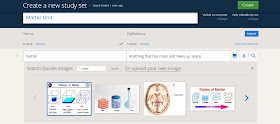 |
| If you click on the picture icon to the right of the definition, you can also choose from several images that correlate with your definition. |
Once my study set is complete, I share the link with my students. You can either post it on your classroom or school website, email it to parents, text it to parents, etc.
Students can access the link on a computer OR they can download the quizlet app to use on a phone or device. Woohoo!
The first time I introduced students to this resource, we went to the computer lab and everyone tried it at the same time. Students can choose different ways to study the vocabulary set:
 |
| Students can choose from: Flashcards, Learn, Speller, Test, Scatter, or Gravity. |
 | |
|
Quizlet also added a new feature called "Quizlet Live." My students go absolutely CRAZY when we play Quizlet Live! All you have to do is take one of your study sets and click on "Play Quizlet Live." You need students to be on six different devices or laptops to play. We have played in groups or in the computer lab and each student was on their own computer.
The great part about "Quizlet Live" is the fact that it forces students to work together in order to answer the questions.
If you purchased any of the following units from my TeachersPayTeachers store, feel free to use the Quizlet Sets that I have already created:
 |
Happy Teaching!






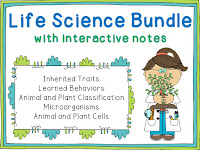








Thank you for sharing in this post. I signed up for Quizlet late last year and never got around to using it; so now I'm inspired to use it from the get go this new academic year! I love SCATTER too, so much fun!
ReplyDeleteYes, definitely try it, and check out the "Quizlet Live" feature as well!
Delete